
WhatsApp recently introduced a new feature called WhatsApp Communities, which allows users to group closely related groups together. This can help you get organized for a gym or diet group or keep up with an event at a school.
However, communities differ from WhatsApp groups in a few ways. One is the design.
Table of Contents
What is a WhatsApp Community?
Community feature in WhatsApp is a new addition that enables group admins to organize and consolidate related groups under one umbrella. This is useful for a variety of reasons, including for larger organizations that want to stay in touch with multiple sub-groups and for businesses that need to host smaller customer segments under one roof.
However, it can also be a bit confusing at first. This is because it draws similarities to Facebook Groups, albeit with end-to-end encryption to keep falsehoods from getting out of hand.

This is a new way for WhatsApp users to communicate with each other and share ideas. In addition to messaging, communities can include polls that allow members to vote on questions that are important to them.
Another great feature is that community admins can broadcast announcements to all participants in the Community. This is especially helpful for larger companies that need to announce updates across departments or groups.
Admins can also change the description of a Community or add new groups to it. They can also change the community’s profile photo.
What is a WhatsApp Group?
WhatsApp groups are a great way to bring together several people for a chat. They also help you keep everyone on the same page with updates and announcements.
However, groups can get out of hand very quickly. This is why WhatsApp recently launched some sanity features to help users stay on top of their communication.
First of all, WhatsApp groups can now include a description that defines the purpose, guidelines or topics of the group. This helps new members understand what to expect from the group.
Next, WhatsApp has also rolled out a shortcut for making group calls. This is a small call icon that you can see in the top right corner of a group chat.
WhatsApp is one of the most popular messaging platforms in the world, and its group feature makes it easy to communicate with multiple contacts at a time. The app also offers a host of other features like voice calls, file sharing and emoji reactions.
WhatsApp Groups Vs Communities: Requirements
Communities are WhatsApp’s new organisational feature that aims to unite different group chats together under a single main topic. It’s designed to help businesses, schools, neighborhoods and others with close-knit groups communicate more effectively on the platform.
In a press release, WhatsApp says Communities will offer a more private alternative to group chats. They’ll allow members to set up sub-groups that focus on particular interests, and administrators can create or remove them as necessary for heightened safety.
The app has also rolled out some new features to groups, including a one-tap call for up to 32 people and emoji reactions in chats. It also added larger file sharing capacity and admin delete options to group chats.
The Communities feature also aims to reduce noise on the platform, allowing only admins to send announcements to Community members. It’s a welcome move that will prevent bigotry and abuse from spreading within communities.
Features
In Community feature in WhatsApp, you can organise group chats under one umbrella with a structure that’s tailored to your needs.
Admins can broadcast announcements to everyone in the community and group members can easily switch between smaller discussion groups on what matters most to them.
Unlike Facebook Groups, Communities feature in WhatsApp are a more private way of connecting with people who already know each other in the real world.
To protect your privacy, only fellow group members will be able to see each other’s phone numbers, and the information will be hidden from wider community discussions.
WhatsApp also has measures in place to help curb abuse and fake news. For example, only an admin can send messages to a community’s announcements group, which is restricted to 5,000 participants as of now.
Despite this, communities can still be used for businesses and other organizations that want to communicate with customers in an open and honest manner. They can use polls to gauge customer feedback or even to estimate how many people are attending a private event.
WhatsApp Communities vs Groups: Key Differences
WhatsApp recently introduced a new feature called Communities that allows users to club together multiple groups into one big community. The new feature is meant to bring closely related conversations into a single space, like a local gym group or neighborhood runners’ group.
The new feature may seem similar to Facebook Groups, but it’s actually a lot different. Unlike Facebook Groups, WhatsApp Communities are phone number-based and people joining these groups might already have a connection in the real world.
Here are some key differences between WhatsApp Groups and Communities:
Privacy and security features: WhatsApp provides end-to-end encryption for all messages, calls, photos, videos, and other types of content that are shared within both groups and communities.
This means that only the sender and the recipient(s) of the message can view its contents, and no one in between, including WhatsApp, can access or read the message.
However, it’s worth noting that privacy and security features may vary between different communities, depending on the rules and settings established by the administrator(s).
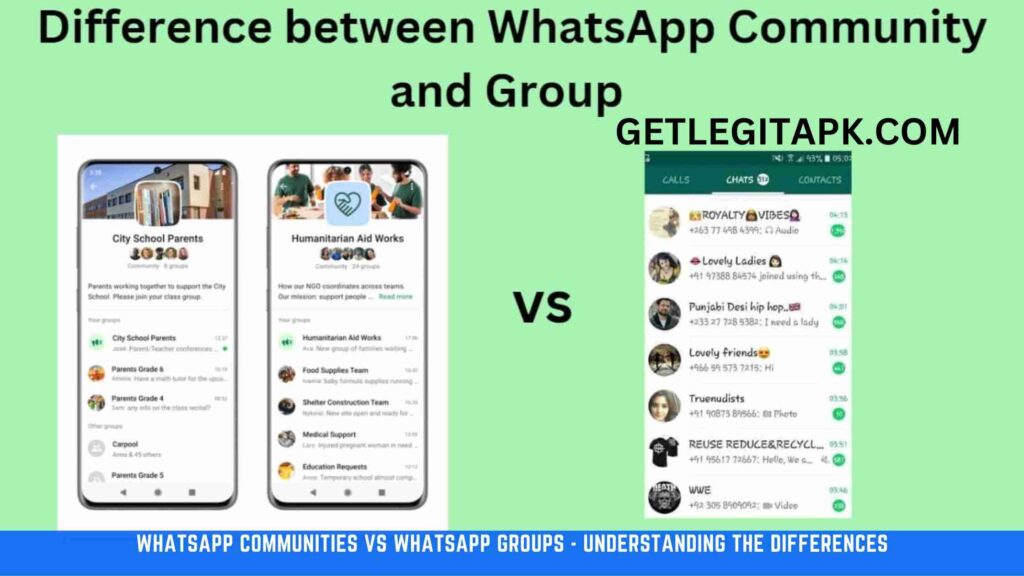
Admin power: In both groups and communities, the administrator(s) have certain powers and responsibilities, such as adding or removing members, changing the group’s name and description, and setting up rules and guidelines. However, the level of administrative power may vary between different groups and communities, depending on the needs and goals of the group.
Admin Forever: WhatsApp allows for the appointment of an “Admin Forever” in a group, which is a member who is unable to be demoted or removed from their administrative role by other members. This feature can be useful for ensuring the stability and continuity of the group, especially in cases where there are multiple administrators and a risk of power struggles.
Messaging restrictions: In WhatsApp groups, the administrator(s) can choose to restrict the ability of certain members to send messages, making the group a more controlled and moderated environment. In communities, however, there may be fewer restrictions on messaging, allowing for more open and free-flowing discussion and collaboration.
Utility: Both groups and communities can be useful for communication, collaboration, and information-sharing, but the specific utility of each may vary depending on the size, purpose, and goals of the group. For example, smaller groups may be more suitable for more personal or informal conversations, while larger communities may be better suited for more professional or organized purposes.
Number of users in groups, communities, and announcement groups: WhatsApp groups have a maximum limit of 256 participants, while communities can have potentially thousands or even millions of members. Announcement groups, on the other hand, are a type of community that allow for broadcast-style messaging, with one or more administrators sending messages to all members, but with no ability for members to respond.
Icon and logo: Both groups and communities can have custom icons and logos, which can help to identify and differentiate the group and make it easier for members to find and join.
Similarities between WhatsApp Group and Community: Both groups and communities on WhatsApp provide a platform for communication and collaboration, allowing members to exchange messages, photos, videos, and other types of content. Both also provide end-to-end encryption for privacy and security.
Hierarchy: Communities > Groups: In general, communities tend to be larger and more structured than groups, with more features, resources, and opportunities for collaboration and information-sharing. As a result, communities can often be more powerful and effective than groups for achieving specific goals or purposes.
Additionally, Communities are a great way to safeguard members from malicious messages and inappropriate content. WhatsApp says Communities will use end-to-end encryption to protect the privacy of group chats, and they’ll also block any member who engages in inappropriate or illegal activity.
Admins will also have control over the content of chats, including deleting inappropriate material or messages that aren’t relevant to the topic. They can also link or de-link smaller groups, moderate chats and send updates to everyone in the Community.
Which One Should I Use?
The best way to make a smart decision on which device is for you is to understand the technology behind it. While you’re at it, make sure to ask your techie friends for their input, as well.
Aside from price and quality, you need to find out what features are important to you, how much storage space you need, and what kind of battery life you’ll enjoy if you’re a mobile user.
Getting this right will save you both time and money in the long run. The best way to do this is to take your time with a bit of research and analysis.
Enjoy Flawless Communication on WhatsApp
WhatsApp is one of the most popular communication tools in the world today. It is used by people of all ages and backgrounds. Using it as part of your customer support strategy can help your team deliver flawless communication to customers.
One of the key features that make WhatsApp such a great messaging tool is its end-to-end encryption. This means that no third parties can access your messages or calls, ensuring the privacy of your content.
Another advantage of WhatsApp is that it allows you to share audios, files, and links in your messages. This feature has been around for a long time, and it’s a great way to spread important updates or news among your followers.
If you’re looking to improve your WhatsApp communication, you can use message templates to send information to users after they’ve explicitly opted in to receive your communications. These templates are rated and approved by WhatsApp.
If they’re deemed too poor quality, WhatsApp will disable them for 7 days until they improve. This ensures that your communications are of the highest quality possible, and helps boost your business’s reputation.
Similarities Between WhatsApp Group and Community
WhatsApp is introducing a new feature called Communities to help people find related groups on the app. The company is aiming the feature at neighborhood groups, NGOs, work groups and other smaller communities of people who need to stay in touch and work together.
Community admins will have the ability to broadcast messages and announce updates to all of their members linked to the community. Admins can also use group polls to get feedback from their users on important business topics.
Moreover, WhatsApp is testing and introducing new chat features for groups, like reactions and a group audio call capacity of 32 people. File sharing size limits will also increase to 2GB.
However, the semi-private nature of WhatsApp can make it easy for bad content to spread through the different group chats. This is why it’s important for community managers to be vigilant and moderate discussions.
FAQs: WhatsApp Groups and Communities
What is the difference between a WhatsApp group and a community?
WhatsApp groups are typically smaller, with a maximum limit of 256 participants, while communities can be much larger, potentially numbering in the thousands or even millions of members.
Can anyone join a WhatsApp community?
It depends on the specific community. Some communities are open to anyone who is interested in joining, while others may have more strict membership requirements, such as an invitation from a current member or approval from the administrator(s).
Are WhatsApp groups and communities private and secure?
Yes, WhatsApp provides end-to-end encryption for all messages, calls, photos, videos, and other types of content that are shared within both groups and communities, ensuring that only the sender and the recipient(s) can view the contents.
Can the administrator of a WhatsApp group or community be changed?
Yes, the administrator of a WhatsApp group or community can be changed, either by another member with administrative rights or by the current administrator. In some cases, the group or community may have an “Admin Forever” who is unable to be demoted or removed from their administrative role by other members.
What are the messaging restrictions in a WhatsApp group or community?
In a WhatsApp group, the administrator(s) can choose to restrict the ability of certain members to send messages, while communities may have fewer restrictions on messaging.
The specific restrictions will depend on the rules and settings established by the administrator(s).
Can you have a custom icon or logo for a WhatsApp group or community?
Yes, both groups and communities can have custom icons and logos, which can help to identify and differentiate the group and make it easier for members to find and join.
Wrap it Up:
In conclusion, communities and groups are both valuable tools for communication and collaboration, and the choice between the two will depend on the specific needs and goals of the group.
WhatsApp groups are ideal for smaller, more personal or informal groups, while communities are better suited for larger, more organized or professional groups. Both offer end-to-end encryption for privacy and security, and both provide a platform for exchanging messages, photos, videos, and other types of content.
Ultimately, whether you choose a WhatsApp group or a community will depend on the size, purpose, and goals of your group, and the features and resources that are most important to you.
Look Some Another Comprehensive Reviews related to this One:
How To Get Started With The WhatsApp Business API: A Guide For Beginners
A Comprehensive Overview of WhatsApp Business App and its Features 2023